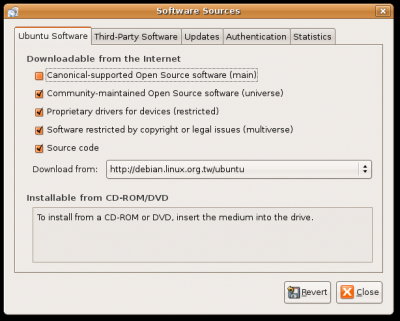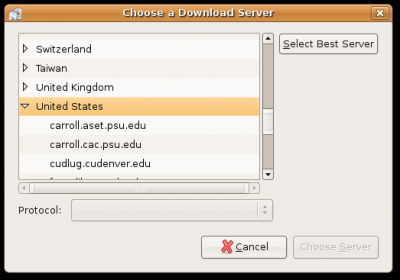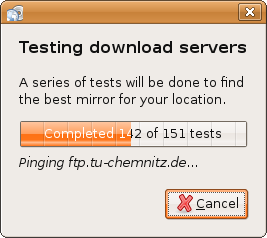Choose the fastest Apt Repository With Synaptic
Downloading software from repositories can be a long and daunting task especially when you are downloading from a repository server which is far from your location.
It even can turn out to be an annoying experience when your downloads keeps timing out because of the bad connection between you and the mirror server. Thus it is crucial for us to find the closest/fastest software repository in order to speed up the installation and upgrade process.
In this post I’ll show you how to get the fastest/closest repository server automatically using Synaptic. Here’s how :
First you need to start up Synaptic. Then go to Settings->Repositories.
Click the Download From section, and Select ‘Other‘
Click “Select Best Server” button to enable synaptic to find the best and fastest repository server for you.
Synaptic will perform automated pinging, and It will select the fastest server based on its calculation. Its nice and easy!