Howto: Upgrade to Jaunty Jackalope
Jaunty Jackalope is currently in the Alpha 2 phase as of this post, you can follow the development release schedule here
To upgrade simply Press ALT-F2, and type in update-manager -d
A message will appear informing you of the availability of the new release.
Click upgrade.
Just a note, since this is alpha it isn't suggested to run on Production machines. Run it only if you care about bleeding edge software and don't care about system crashes and your confident your data is backed up safely.
I personally use a separate /home partition so I don't loose my valuable data, you can use the site search on this site to find information on that as well :)
Howto: Install the Latest wine in Ubuntu Intrepid!
Previously I made this howto for Ubuntu Hardy, here is an updated post for Intrepid
Here is a quick way to add the winehq repository so you dont need to wait for the ubuntu community to add the latest wine.
Open up a terminal Applications->Accessories->Terminal
Now copy/paste these commands:
Adding the gpg apt key:wget -q http://wine.budgetdedicated.com/apt/387EE263.gpg -O- | sudo apt-key add -
Lets add the Repository via wget:sudo wget http://wine.budgetdedicated.com/apt/sources.list.d/intrepid.list -O /etc/apt/sources.list.d/winehq.list
Now lets update our apt sources and install the latest wine!sudo apt-get update ; sudo apt-get install wine
Ok now you will always have the latest development wine package installed!
New Google Gadgets for Linux 0.10.4
 Google Gadgets for Linux provides a platform for running desktop gadgets under Linux, catering to the unique needs of Linux users. It's compatible with the gadgets written for Google Desktop for Windows as well as the Universal Gadgets on iGoogle. Following Linux norms, this project is open-sourced under the Apache License.
Google Gadgets for Linux provides a platform for running desktop gadgets under Linux, catering to the unique needs of Linux users. It's compatible with the gadgets written for Google Desktop for Windows as well as the Universal Gadgets on iGoogle. Following Linux norms, this project is open-sourced under the Apache License.
An important area where Google Desktop for Linux is different from its siblings on other operating systems is support for gadgets. Now, the Linux version of Google Gadgets will extend the gadgets platform to Linux users. By enabling cross-platform gadgets, a large library of existing gadgets are immediately available to Linux users. In addition, gadget developers will benefit from a much larger potential user base without having to learn a new API.
There's two main components to the application: one is a common gadget library responsible for running and presenting a gadget, and the other is a host program that allows the user to choose gadgets and run them on the desktop. Currently we have hosts written for GTK+ and QT, with the GTK+ host offering a sidebar similar to that of Google Desktop for Windows.
Download Google Gadgets for Ubuntu
Follow the Open Source Initiative here
Games: Check out Assault Cube 1.0!
AssaultCube, formerly ActionCube, is a free first-person-shooter based on the game Cube. Set in a realistic looking environment, as far as that´s possible with this engine, while gameplay stays fast and arcade. This game is all about team oriented multiplayer fun.
More info about Assault Cube
Download Assault Cube
New Linux Game: Go Ollie!
Ollie the Oligocheata is a worm on a mission.
He’s on a mission to bring mouse controlled platforming fun to everyone!

Go Ollie is another great free game from Charlie Dog Games and features:
- It’s completely free and so represents infinitely good value for money
- Beautifully rendered scenes and animations
- The latest in innovative mouse controlled platform gaming featuring a unique fusion of platform and match three gaming mechanics
- Two gameplay modes:
- Story Mode with over 60 individual levels each with three different objectives
- Fast and furious action game with unlimited re-playability and high score table
- A compelling story featuring romance, excitement and fairy duplicity
- Only 16 Meg download and very low system requirements
- Windows XP and Vista compliant (Linux version coming soon)
- Did I mention the game is completely free??
Introducing Firetorrent - Bittorrent Extension for Firefox 3.*

The FireTorrent extension strives to offer the most user-friendly BitTorrent experience. We've integrated the torrents manager as a seperate tab in your browser's download manager, and torrents can be downloaded from any website with a single click.
This results in a great user experience and should be attractive to both people that are new to downloading torrents and advanced users.
Install Firetorrent
Openarena 0.81 FPS Game for Ubuntu

Openarena is one of my favorite games for Linux. I cant believe I havnt shared it on this site yet, if you like fps games definitely check this game out!
OpenArena is a violent, sexy, multiplayer first person shooter based on the ioquake3 fork of the id tech 3 engine. It has many game types beyond deathmatch and a lot of characters. Due to violent and racy content, it may not be suitable for children under 17.
Download Openarena
Openarena wiki, tweaks & other info!
If you got an extra machine with extra bandwidth you may want to consider contributing a gaming server to the openarena community, you can find more information on that here
New: Spicebird 0.7 Released!
 Spicebird is a collaboration client that provides integrated access to email, contacts, calendaring and instant messaging in a single application. It provides easy access to various web services while retaining all the advantages of a desktop application. The application is based on projects like Thunderbird, Lightning and Telepathy and adds more functionality and integration among its components.
Spicebird is a collaboration client that provides integrated access to email, contacts, calendaring and instant messaging in a single application. It provides easy access to various web services while retaining all the advantages of a desktop application. The application is based on projects like Thunderbird, Lightning and Telepathy and adds more functionality and integration among its components.
This release of Spicebird adds the following functionality:
- Chat with friends on services like Yahoo, Google Talk, AIM, ICQ and Jabber
- Add iGoogle Gadgets to Spicebird
- Disable the applications that are unused
- Access Google calendar
- Experimental support for managing blogs
- Available in more than 10 languages
- Basic set of add-ons
- Import data from Thunderbird, Outlook and Outlook Express
For a detailed description of this release, see the release notes.
Download Spicebird Here
New: Incollector 1.1 Released!
What is Incollector?
Incollector is an application to collect various kinds of information (like notes, conversation logs, quotes, serial numbers, source code, web addresses, words). All the entries can be tagged, so you can find them very easily. There are also search folders which allows you to search for entries by specified criteria. You can also export (and import, of course) entries to an external file.
Features:




Download Incollector Here
New: Pidgin 2.5.3 Released!
Noteworthy in this release are that 58 bullet points are in the ChangeLog (not counting the headers for libpurple, Pidgin, Finch, and the protocols) and 85 tickets were closed, 40 of which were marked in trac as patches. Also of note is the insane amount of work Mark Doliner put into our MSN and MySpace plugins, which should resolve a number of crashes and the MySpace "doesn't sign off" issue.
A few big items to summarize:
- Mark did massive code cleanup in MSN
- Mark fixed a number of shortcomings in the MySpace IM protocol as well as doing code cleanup.
- We accepted a ton of patches.
- ICQ typing notifications should work for some third-party clients now.
- XMPP resources now default to the empty string, causing modern servers to assign us a resource via a bind. In the event of an ancient server, such as the one DreamHost runs, we will detect the lack of this capability and enforce the default "Home" resource if a user hasn't set a resource.
- XMPP resources can now include __HOSTNAME__ as a special token that will be replaced with the hostname of the machine being used. For example, if I run Pidgin on my MacBook and configure the resource on an XMPP account to be __HOSTNAME__, the resource sent to the server will be "macbook", since this is the hostname of my MacBook.
- Some long-outstanding patches have been applied for Gadu-Gadu, implementing IM images.
- Apply some patches for Zephyr, enabling autoreply when away to emulate zaway and some bugs with the 'use tzc' option.
- We no longer get certificate errors for rsi.hotmail.com when logging into MSN and retrieving offline messages.
- Many, many other things best read about in the ChangeLog.
Download Here
Introducing Songbird Media Player 1.0

Songbird is an open-source customizable music player that's under active development, its one of my favorite music players, check it out
The songbird team is working on creating a non-proprietary, cross platform, extensible tool that will help enable new ways to playback, manage, and discover music.
Features:
-
Media Importing
Add media to Songbird by importing from your file system or iTunes.
-
Media Playback
Songbird supports MP3, FLAC, and Vorbis on all platforms; WMA and WMA DRM on Windows; and AAC and Fairplay on Windows and Mac.
-
GStreamer
Songbird now uses GStreamer as our main media playback system, across all platforms.
-
Smart Playlists
Create dynamic playlists that automatically update based on criteria you set.
-
Web Browser
Songbird includes an integrated web browser with features like bookmarking, tabbed browsing, and more.
-
Cross Platform
Songbird runs on Windows, Linux and Mac.
-
Multi-language Support
Over 25 completed, community-contributed localizations and growing!
-
Automatic Updates
Always stay up to date using Songbird's built-in automatic updates.
-
Setup Assistant
Quickly setup Songbird for the first time.
-
Custom UI
Make Songbird your own by choosing from dozens of different
skinsfeathers. -
Library Management
Browse, organize, sort and search your media.
-
Developer Support
Songbird is getting better everyday thanks to its open platform and growing developer community.
-
Device Support
Songbird's device support is limited. The Device Support wiki has additional details about what's supported. Apple iPhones, iPod Touch and Microsoft Zune devices are not yet supported.
-
Album Artwork
Display the currently playing track's album art and write new artwork back to the file. We still need to support album art fetching.
-
Subscriptions
Subscribe to music blogs and download music directly to your library. We're working on ways to improve this feature.
-
Performance & Stability
Improving the performance and stability of Songbird is an ongoing focus. Each release we set aside dedicated cycles to ensure we're making progress.
Download Songbird 1.0
Songbird Site
Roadmap
Amarok 2.0 Released!
After two years of development, Amarok 2 has arrived. This arrival is just the beginning.
This new version brings with it a lot of changes:
- Completely redesigned user interface
- Tight integration with online services such as Magnatune, Jamendo, MP3tunes, Last.fm and Shoutcast
- Completely overhauled scripting API and plugin support to allow better integration into Amarok
- Migration from the KDE 3 to KDE 4 framework, and utilization of core technologies such as Solid, Phonon, and Plasma
The user interface has been redesigned to make context information like lyrics and albums from the same artist more accessible and allow you to decide which information you want to see by adding applets to the Context View in the middle. The new Biased Playlists offer a way to let Amarok take care of your playlist in an intelligent way similar to Dynamic Playlists in previous versions. A new service framework allows for a tight integration of online services like Jamendo, Magnatune and Ampache. New services can easily be added via GetHotNewStuff in Amarok or from kde-apps.org. More applets and scripts are being worked on and users are welcome to contribute more to make Amarok suit their needs. The migration from the KDE 3 to KDE 4 framework allows us to make use of technologies like Plasma, Phonon and Solid which make Amarok easier to use and maintain and ready for the future of music on your computer and on the internet.
These are only some of the great new features of Amarok 2. Give it a try!
Download here
Ubuntu Unleashed Redesign?
Hey all, I love ubuntu and I love sharing what I have learned with the community, this site originally started as a blogspot blog of mine and I did not expect it to be so popular, I have had over 2 million hits to this blog and see that it is one of the most trafficked Ubuntu sites. I would like to do a redesign to make this site more userfriendly and more easier to navigate, I would love to hear all your suggestions on what I should do to this site. I would like to switch to either drupal or wordpress and would like to keep all the content the way it is, ie: site links and wondered which would be easiest to migrate to. I would also like to turn this more into a community based website to share content, howto's. news and other great information and would like your input and suggestions in this regard. I would also like to share the websites revenue with a few people that can help me maintain the site.
If you are a web designer and your passion is Linux and open source and would like to contribute to this site and the community shoot me an email @ defconoii at gmail dot com
Facebook Chat Plugin For Pidgin!
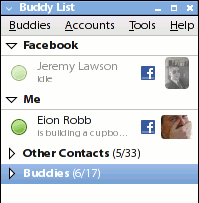
This is a Facebook chat plugin for Pidgin and libpurple messengers. It connects to the new Facebook Chat IM service without the need for an API key.
Currently the plugin can log into the Facebook servers, grab the buddy list, send/receive messages, add/remove friends, receive notifications, search for Facebook friends and set your Facebook status.
Howto Install:
Head over to the Google Code Repository Here
As you see there, there is also a windows version for you windows fans/users out there.
Download the Ubuntu .deb file and execute it to install, once installed, restart pidgin, then you will then click Accounts->Manage Accounts->Add->Facebook Chat
Enter your facebook email address
Then enter your password and click ok to connect!
Introducing XBMC MEDIA CENTER For Ubuntu Intrepid, Hardy, and Gutsy!
Created with Admarket's flickrSLiDR.
XBMC is an award winning media center application for Linux, Mac OS X, Windows and XBox. The ultimate hub for all your media, XBMC is easy to use, looks slick, and has a large helpful community.
Howto Install:
Open System->Administration->Software Sources->Third Party Software
Click on Add
Add the source specific to your version of Ubuntu:
Gutsy PPA
deb http://ppa.launchpad.net/team-xbmc-gutsy/ubuntu gutsy main
deb-src http://ppa.launchpad.net/team-xbmc-gutsy/ubuntu gutsy main
Hardy PPA
deb http://ppa.launchpad.net/team-xbmc-hardy/ubuntu hardy main
deb-src http://ppa.launchpad.net/team-xbmc-hardy/ubuntu hardy main
Intrepid PPA
deb http://ppa.launchpad.net/team-xbmc-intrepid/ubuntu intrepid main
deb-src http://ppa.launchpad.net/team-xbmc-intrepid/ubuntu intrepid main
For More Advanced Users Here is the SVN PPA:
deb http://ppa.launchpad.net/xbmc-addons/ubuntu intrepid main
deb-src http://ppa.launchpad.net/xbmc-addons/ubuntu intrepid main
deb http://ppa.launchpad.net/xbmc-addons/ubuntu hardy main
deb-src http://ppa.launchpad.net/xbmc-addons/ubuntu hardy main
deb http://ppa.launchpad.net/xbmc-addons/ubuntu gutsy main
deb-src http://ppa.launchpad.net/xbmc-addons/ubuntu gutsy main
Click Here to Install or search for xbmc in synaptic
More info From the developer here
Howto: Update to Ubuntu ‘Intrepid Ibex’ using BitTorrent
I just found this howto via torrentfreak, check it out!
Step 1: Setting sources.list to a close-local mirror
First off, it’s definitely recommended to reset to a local mirror. This way, you will download any needed files from a closer and supposedly faster source.
Either do an auto-check: System -> Administration -> Software Sources -> Download From: -> Other -> Select Best Server (It’ll run a couple hundred tests (takes less than five minutes) and select the best mirror for you. Make sure to remember which mirror it is, because you will need that later.)
Or select your local mirror yourself according to your country.
Step 2: Disable 3rd Parties repositories
It is also very much recommended to disable 3rd party repositories! If you don’t know exactly what you are doing, go to the 3rd Parties tab and deselect all of the entries there.
Step 3: Install apt-p2p
Next you need to install “apt-p2p”. Version 0.2.5 is needed because of a major bug in older versions. This is beta software, so it might not be stable for everybody. If it can’t download the file via BitTorrent, however, it will revert to http download.
As apt-p2p is not in the hardy repos yet, we have to fetch it from a server directly. Below I have have two scripts for 32-bit and 64-bit. Use the one that matches your OS.
For 32bit versions use this script, and for 64bit versions use this script.
Save the script file as “apt-p2p.sh” on your desktop. Then open a terminal (Applications > System > Terminal) and issue these commands (you’ll be prompted for your user password):
sudo sh apt-p2p.sh
The scripts will create a apt-p2p folder in the /temp folder, enter that folder and download apt-p2p from the intrepid repositories (they work fine on hardy), including all dependencies. Finally, it will install everything in the required order.
Step 4: Prepare the sources.list
Once installed type the following:
gksudo gedit /etc/apt/sources.list
Now you are looking at the sources.list file for Ubuntu; this specifies which servers to contact for updates and new programs. You should see a bunch of lines that look similar to this:
deb http://archive.canonical.com/ubuntu hardy partner
deb-src http://archive.canonical.com/ubuntu hardy partner
deb http://*mirror-address*/ubuntu/ hardy main universe restricted multiverse
deb-src http://*mirror-address*/ubuntu/ hardy main universe restricted multiverse
where **mirror-address** is the address of the mirror you chose earlier.
Don’t worry, you may not have all of these, and you may have more. However, you only want to change ones that are similar to these. You want to change these to look like this:
deb http://localhost:9977/archive.canonical.com/ubuntu hardy partner
deb-src http://localhost:9977/archive.canonical.com/ubuntu hardy partner
deb http://localhost:9977/*mirror-address*/ubuntu/ hardy main universe restricted multiverse
deb-src http://localhost:9977/*mirror-address*/ubuntu/ hardy main universe restricted multiverse
So basically just insert “localhost:9977″ after the “http://”. Now close the program and save the file. Note: If you messed anything up, go back to the terminal and run this command:
This WILL overwrite your sources.list file with your backup and we are almost done!
Step 5: Update the packages & upgrade to Intrepid
Back at the terminal, type the following command:
This will update the list of software, as well as fully integrate apt-p2p. If you get any errors, run the following commands (Warning: If not done carefully, these commands could destroy your system):
sudo apt-get update
Once everything looks okay, you’ll want to forward the ports for apt-p2p to your system (if you have a router, see http://portforward.com, port for apt-p2p is 9977 TCP and UDP). At this point, you’re all set to receive regular updates via BitTorrent. If you want to upgrade to Intrepid ahead of time you may type one of the following commands in the terminal:
Click on the “upgrade” button on the top right of that window and follow the wizard. When asked, that no valid mirror was found and whether it shall replace hardy with intrepid, then select “Yes”.
or use
Note: When issuing a “dist-upgrade” in the terminal you will first need to manually alter the entries in the sources.list from “hardy” to “intrepid”.
Now you’re all set, and by using BitTorrent to update Ubuntu you will be updated much faster, and help relieve the strain on the update servers on launch day. As always, tips and suggestions are welcome in the comments.
Introducing Android-Unleashed.com
Head over to www.android-unleashed.com
If you havnt seen android in action check it out here
GSmartControl - Hard disk drive health inspection tool
 GSmartControl is a new tool that has a graphical user interface for smartctl (from Smartmontools, which is a tool for
GSmartControl is a new tool that has a graphical user interface for smartctl (from Smartmontools, which is a tool for
querying and controlling SMART (Self-Monitoring, Analysis, and Reporting
Technology) data on modern hard disk drives. It allows you to inspect the
drive's SMART data to determine its health, as well as run various tests on
it.
Note: Only ATA drives (both PATA and SATA) are supported for now.
Features
- Automatically report and hilight any abnormal SMART information.
- Ability to enable / disable SMART.
- Ability to enable / disable Automatic Offline Data Collection - A short
- self-check that the drive will perform automatically every four hours with no impact on performance.
- Ability to set global and per-drive options for smartctl.
- Display drive identity, capabilities, attributes, error and self-test logs.
- Perform SMART self-tests.
- Ability to load smartctl output as a "virtual" device, which acts just like a real (read-only) device.
- Works on most smartctl-supported operating systems.
- Extensive help information.
What is SMART?
Short answer: SMART is a technology which provides hard disk drives with
methods to predict certain kinds of failures with certain chance of success.
Long answer: read below.
Self-Monitoring, Analysis, and Reporting Technology, or SMART, is a
monitoring system for hard drives to detect and report various indicators of
reliability, in the hope of anticipating failures. It is implemented inside
the drives SMART provides several ways of monitoring hard drive health. It
may provide information about general health, various drive attributes (for
example, number of unreadable sectors), error logs, and so on. It may also
provide ways to instruct the drive to run various self-tests, which may report
valuable information. It may even automatically scan the disk surface in when
the drive is idle, and repair the defects, reallocating the data to more safe
areas.
While having SMART sounds really good, there are some nuances to consider. One
of the commond pitfalls is that it may create a false sense of security. That
is, a perfectly good SMART data is NOT an indication that the drive won't fail
the next minute. The reverse is also true - some drives may function perfectly
even with not-so-good-looking SMART data. However, as studies indicate, given
a large population of drives, some SMART attributes may reliably predict
drive failures within up to two months.
Another common mistake is to assume that the attribute values are the real
physical values, as experienced by the drive. As manufacturers do not
necessarily agree on precise attribute definitions and measurement units, the
exact meaning of the attributes may vary greatly across different drive
models.
At present SMART is implemented individually by manufacturers, and while some
aspects are standardized for compatibility, others are not. In fact, most
manufacturers refer the users to their own health monitoring utilities, and
advice against taking SMART data seriously. Nevertheless, SMART may prove an
effective measure against data loss.
Yet another issue is that quite often the drives have bugs which prevent
correct SMART usage. This is usually due to buggy firmware, or the
manufacturer ignoring the standard. Luckily, smartmontools usually detects
these bugs and works around them.
Howto Install:
Download Here
Double click and click install, then execute it via Applications-> System Tools->GSmartControl
Developers Site Here
Dropbox For Linux is Now Available!
If your distribution is not listed above, or compatible with one listed above, download the source and read the readme file for instructions. After installing the package you must restart Nautilus. You can do that by issuing the following command (note: if you're running compiz, doing so may lock up your computer - log out and log back in instead): Looking for the Windows or Mac version? Dropbox is supported on x86 and x86_64 versions of Ubuntu 8.04, Ubuntu 7.10, and Fedora Core 9. There have also been reports of users getting Dropbox to work on different versions of Gentoo, Arch Linux, OpenSUSE, and Debian. If you are having trouble getting Dropbox to run on your Linux system check if you have the following software dependencies installed: Currently Dropbox for Linux consists of two major components. dropboxd is a per-user closed-source daemon process that makes sure your $HOME/Dropbox directory is properly synchronized with your other computers and our secure backend. nautilus-dropbox is a GPL'd Nautilus plugin that connects to dropboxd (via a pair of Unix domain sockets) and presents a GUI based on the information dropboxd provides. You guessed right, GPL means nautilus-dropbox is open source, and it's free software! There is nothing special about nautilus-dropbox. Indeed, any client process who follows the dropboxd protocol can implement a UI for Dropbox. The protocol is a very simple RPC-like UTF8 string based protocol. As of now there is no formal documentation on this protocol but you can always read the nautilus-dropbox source :) That's why it's open! Perhaps write your own command line interface, or a KDE interface. Yes! We have an unauthenticated repository for Ubuntu 8.04 and 7.10. For Ubuntu 8.04, add the following lines to your /etc/apt/sources.list or equivalent: For Ubuntu 7.10 you might want to add these lines instead: Don't fret! In the future we will be authenticating our packages. Go to the forums. There are lots of GNU/Linux friends who can help you, including the Dropboxers. If that fails, try emailing linux@getdropbox.com.  It's here! Dropbox for Linux is finally available and ready for your everyday use. Whats great about this service is you get 2 gb of space and it creates a folder in your home directory ~/Dropbox
It's here! Dropbox for Linux is finally available and ready for your everyday use. Whats great about this service is you get 2 gb of space and it creates a folder in your home directory ~/Dropbox
I tested this and it works with Intrepid Ibex RC1, Just download the Ubuntu 8.04 Version or use its repository!
![]() Fedora Core 9 (x86_64)
Fedora Core 9 (x86_64)![]() Fedora Core 9 (x86)
Fedora Core 9 (x86)![]() Ubuntu 8.04 (x86_64)
Ubuntu 8.04 (x86_64)![]() Ubuntu 8.04 (x86)
Ubuntu 8.04 (x86)![]() Ubuntu 7.10 (x86_64)
Ubuntu 7.10 (x86_64)![]() Ubuntu 7.10 (x86)
Ubuntu 7.10 (x86)![]() Source
Source$ killall nautilus
System Requirements:
How does it work?
Is there an Ubuntu repository?
deb http://www.getdropbox.com/static/ubuntu hardy main
deb-src http://www.getdropbox.com/static/ubuntu hardy maindeb http://www.getdropbox.com/static/ubuntu gutsy main
deb-src http://www.getdropbox.com/static/ubuntu gutsy mainHaving Issues?
Sun Just Released VirtualBox 2.0.4!
Changelog:
VirtualBox 2.0.4 (released 2008-10-24)
This is a maintenance release. The following items were fixed and/or added:
VMM: better error reporting for VT-x failures
VMM: don’t overflow the release log with PATM messages (bug #1775)
VMM: fixed save state restore in real mode (software virtualization only)
GUI: work around a Qt bug on Mac OS X (bug #2321)
GUI: properly install the Qt4 accessible plugin (bug #629)
SATA: error message when starting a VM with a VMDK connected to a SATA port (bug #2182)
SATA: fixed Guru mediation when booting OpenSolaris/64; most likely applies to other guests as well (bug #2292)
Network: don’t crash when changing the adapter link state if no host driver is attached (bug #2333)
VHD: fixed bug which prevents booting from VHD images bigger than 4GB (bug #2085)
VRDP: fixed a repaint problem when the guest resolution was not equal to the client resolution
Clipboard: don’t crash when host service initialization takes longer than expected (Linux hosts only; bug #2001)
Windows hosts: VBoxSVC.exe crash (bug #2212)
Windows hosts: VBoxSVC.exe memory leak due to a Windows WMI memory leak (Vista only) (bug #2242)
Windows hosts: VBoxSVC.exe delays GUI startup
Linux hosts: handle jiffies counter overflow (VM stuck after 300 seconds of host uptime; bug #2247)
Solaris hosts: fixed host or guest side networking going stale while using host interface networking (bug #2474)
Solaris hosts: added support for using unplumbed network interfaces and Crossbow Virtual Network Interfaces (VNICs) with host interface networking
Solaris hosts: reworked threading model improves performance for host interface networking
Windows additions: fixed crash when accessing deep directory structures in a shared folder
Windows additions: improved shared folder name resolving (bug #1728)
Windows additions: fixed Windows 2000 shutdown crash (bug #2254)
Windows additions: fixed error code for MoveFile() if the target exists (bug #2350)
Linux additions: fixed seek() for files bigger than 2GB (bug #2379)
Linux additions: support Ubuntu 8.10
Linux additions: clipboard fixes (bug #2015)
Web services: improved documentation and fixed example (bug #1642)
VirtualBox 2.0.4 for Linux
Please choose the appropriate package for your Linux distribution:
- Debian-based Linux distributions: Add one of the following lines according to your distribution to your /etc/apt/sources.list:
deb http://download.virtualbox.org/virtualbox/debian hardy non-free
The Sun public key for apt-secure can be downloaded here. You can add this key with
deb http://download.virtualbox.org/virtualbox/debian gutsy non-free
deb http://download.virtualbox.org/virtualbox/debian dapper non-free
deb http://download.virtualbox.org/virtualbox/debian lenny non-free
deb http://download.virtualbox.org/virtualbox/debian etch non-free
deb http://download.virtualbox.org/virtualbox/debian sarge non-free
deb http://download.virtualbox.org/virtualbox/debian xandros4.0-xn non-freesudo apt-key add sun_vbox.asc
or combine downloading and registering:wget -q http://download.virtualbox.org/virtualbox/debian/sun_vbox.asc -O- | sudo apt-key add -
The key fingerprint isAF45 1228 01DA D613 29EF 9570 DCF9 F87B 6DFB CBAE
Note: Ubuntu users might want to install the dkms package (not available on Debian) to ensure that the VirtualBox host kernel module (vboxdrv) is properly updated if the linux kernel version changes during the next apt-get upgrade.
Sun Microsystems, Inc. (xVM VirtualBox archive signing key)
Howto: Run Google Android on Ubuntu

Well I just ordered my T-Mobile G1, I have been waiting for this phone for 2 years from when I first heard about it. I also wanted to share with everyone that you all can experiment with the G1 before you even get it. This is mainly for developers to test apps, but you can have fun testing the os, browser and some limited applications.
Howto: Install Google Android SDK in Ubuntusudo apt-get install sun-java6-bin
(If you are on a x86_64 system), you also must install ia32-libs:sudo apt-get install ia32-libs
Now go to http://code.google.com/android/download_list.html
Download and right click extract android to any directory of your choosing, then cd to tools in the android directory then double click on emulator!
Have fun!
Think Firefox is Fast? Try Minefield
![]() Mozilla has Unleashed a new Browser in the works, its alpha/experimental.
Mozilla has Unleashed a new Browser in the works, its alpha/experimental.
Minefield is, in fact, a way to glimpse into the future of Firefox, as it's a pre-release/alpha version of the Firefox browser.
After spending some time with Minefield, one thing is clear: the future of Firefox is fast. Lightning fast.
How fast? Some claim that it has the fastest javascript engine on the planet, which means it leaves Google's Chrome browser in the dust. In my own unscientific tests, I'd say that this assertion is correct. Ars Technica pegs Minefield as 10 percent faster than Chrome.
You can download the latest nightly build for Mac OS X, Linux, or Windows, but be warned: it's alpha code. While a quick scan of the Web shows few complaints as to stability, Minefield may not be for you. It doesn't support some of my favorite Firefox extensions (like Adblock Plus), but it actually has surprisingly good support for extensions, given that it's a fast-moving project.
Simply Download the file to your desktop, right click extract and double click the minefield binary, or create a launcher on your panel that executes firefox with -P to create a new profile.
Release Candidate for Ubuntu 8.10 is Out
The Ubuntu team is pleased to announce the Release Candidate for Ubuntu 8.10 Desktop and Server. Codenamed "Intrepid Ibex", 8.10 continues Ubuntu's proud tradition of integrating the latest and greatest open source technologies into a high-quality, easy-to-use Linux distribution.
New Features since Ubuntu 8.04
These features are showcased for your attention. Please test them and report any bugs you find on Launchpad: http://bugs.launchpad.net/ubuntu .
GNOME 2.24
- Ubuntu brings you the newest GNOME 2.24 desktop environment with tons of bug-fixes and new features, some of which include:
- Nautilus file manager has tab support (by Christian Neumair) and Eject icons for removable drives in Places sidebar (by Stefano Teso, Cosimo Cecchi, Christian Neumair, and others).
- File Roller archive manager now supports ALZ, RZIP, CAB, TAR.7Z file types also (by Paolo Bacchilega and Changwoo Ryu).
X.Org 7.4
- X.Org 7.4, the latest stable version of X.Org, is available in Intrepid. This release brings much better support for hot-pluggable input devices such as tablets, keyboards, and mice. At the same time this will allow the great majority of users to run without a /etc/X11/xorg.conf file. A new failsafe X is introduced, to give better tools for troubleshooting X startup failures.
- The fglrx and two of the older nvidia binary drivers are not available for X.Org 7.4 yet, so users of these drivers will be automatically switched to the corresponding open source drivers.
Linux kernel 2.6.27
Ubuntu 8.10 Beta includes Linux kernel 2.6.27, a significant release with better hardware support and numerous bug-fixes.
Encrypted private directory
The ecryptfs-utils package was recently promoted to Ubuntu main, with support for a secret encrypted folder in your Home Folder (by Michael Halcrow, Dustin Kirkland, and Daniel Baumann).
You can help test this new feature by going to Applications → Accessories → Terminal and typing:
sudo aptitude install ecryptfs-utilsecryptfs-setup-privateGuest session
The User Switcher panel applet (package fast-user-switch-applet) now provides an extra entry for starting a Guest session (by Martin Pitt). This creates a temporary password-less user account with restricted privileges: the account cannot access any users' home directories, nor permanently store data. This is sufficiently safe to lend your laptop to someone else for a quick email check.
Network Manager 0.7
Ubuntu 8.10 Beta ships Network Manager 0.7 (by Dan Williams and others), which comes with long-expected features, such as:
- system wide settings (i.e., no need to log in in order to get a connection)
- management of 3G connections (GSM/CDMA)
- management of multiple active devices at once
- management of PPP and PPPOE connections
- management of devices with static IP configurations
- route management for devices
More information can be found on the Network Manager wiki.
DKMS
DKMS (by Dell) is included in Ubuntu 8.10, allowing kernel drivers to be automatically rebuilt when new kernels are released. This makes it possible for kernel package updates to be made available immediately without waiting for rebuilds of driver packages, and without third-party driver packages becoming out of date when installing these kernel updates.
Samba 3.2
A lot of new features have been added in Samba 3.2 amongst them:
- clustered file server support
- encrypted network transport
- ipv6 support
- better integration with the latest version of Microsoft Windows™ clients and servers.
PAM authentication framework
Ubuntu 8.10 Beta features a new pam-auth-update tool, which allows simple management of PAM authentication configuration for both desktops and servers (by Steve Langasek). Packages providing PAM modules will be configured automatically, and users can adjust their authentication preferences by running sudo pam-auth-update.
More information can be found in the Ubuntu wiki.
Totem BBC plugin
Ubuntu 8.10 Beta features a new plugin for the Totem movie player that fetches free digital content from the BBC. To enable it, start Totem (Applications -> Sound & Video -> Movie Player), enable the plugin (Edit -> Plugins -> BBC content viewer) and select "BBC" from the drop-down labelled "Playlist". The feed is fetched from a staging server at the moment so there may be a delay while it is downloaded.
Thanks to the BBC and Collabora for their work developing this feature.
To upgrade from Ubuntu 8.04, press Alt+F2 and type in "update-manager -d" (without the quotes) into the command box. Update Manager should open up and tell you: New distribution release '8.10' is available. Click Upgrade and follow the on-screen instructions.
Get it while it's hot. ISOs and torrents are available at:
http://releases.ubuntu.com/releases/8.10 (Ubuntu)
http://releases.ubuntu.com/releases/edubuntu/8.10 (Edubuntu add-on)
http://releases.ubuntu.com/releases/kubuntu/8.10 (Kubuntu)
http://cdimage.ubuntu.com/xubuntu/releases/8.10/beta (Xubuntu)
http://cdimage.ubuntu.com/ubuntustudio/releases/8.10/beta (UbuntuStudio)
http://cdimage.ubuntu.com/mythbuntu/releases/8.10/beta (Mythbuntu)
Local mirrors are also available:
Africa
* http://bw.releases.ubuntu.com/ (Botswana)
* http://ls.releases.ubuntu.com/ (Lesotho)
* http://mz.releases.ubuntu.com/ (Mozambique)
* http://sz.releases.ubuntu.com/ (Swaziland)
* http://ubuntu.mirror.ac.za/ubuntu-release/ (South Africa)
* http://zw.releases.ubuntu.com/ (Zimbabwe)
Asia
* http://ftp.jaist.ac.jp/pub/Linux/ubuntu-releases/ (Japan)
* http://ftp.cse.yzu.edu.tw/pub/Linux/Ubuntu/ubuntu-cd/ (Taiwan)
* http://ftp.daum.net/ubuntu-releases/ (Korea, Republic of)
* http://ftp.tcc.edu.tw/iso/Ubuntu/ (Taiwan)
* http://ftp.yz.yamagata-u.ac.jp/pub/linux/ubuntu/releases/ (Japan)
* http://tw.releases.ubuntu.com/ (Taiwan)
Europe
* http://se.releases.ubuntu.com/ (Sweden)
* http://nl.releases.ubuntu.com/releases/ (Netherlands)
* http://es.releases.ubuntu.com/ (Spain)
* http://ftp-stud.hs-esslingen.de/pub/Mirrors/releases.ubuntu.com/ (Germany)
* http://ftp.uni-kl.de/pub/linux/ubuntu.iso/ (Germany)
* http://ie.releases.ubuntu.com/ (Ireland)
North America
* http://mirror.anl.gov/pub/ubuntu-iso/CDs/ (United States)
* http://linux.nssl.noaa.gov/releases/ (United States)
* http://mirror.csclub.uwaterloo.ca/ubuntu-releases/ (Canada)
* http://mirrors.ccs.neu.edu/releases.ubuntu.com/ (United States)
* http://mirrors.gigenet.com/ubuntu/ (United States)
* http://ubuntu.cs.utah.edu/releases/ (United States)
Oceania/Australia
* http://ftp.citylink.co.nz/ubuntu-releases/ (New Zealand)
* http://ftp.netspace.net.au/pub/ubuntu/releases/ (Australia)
* http://nz2.releases.ubuntu.com/ (New Zealand)
* http://ubuntu-releases.optus.net/ (Australia)
* http://mirror.internode.on.net/pub/ubuntu/releases/ (Australia)
* http://planetmirror.com/pub/ubuntu/releases/ (Australia)
South America
* http://mirror.globo.com/ubuntu/releases/ (Brazil)
* http://ubuntu.c3sl.ufpr.br/releases/ (Brazil)
* http://espelhos.edugraf.ufsc.br/ubuntu-releases/ (Brazil)
Howto: Burn Audio Cd's From mp3 in ubuntu
Recently I had to burn a audio cd from mp3 for my girlfriend because her car stereo doesnt support mp3 cd's ugh.. So initially I tried brasero, with the audio project button and added the mp3's, then I clicked burn, and guess what, it burned the mp3's right to disk without converting them to cda format lol! Yea its been a long long time since I had to burn a audio cd, im usually copying mp3's to ipods/mp3 players and cellphone's. But Anyways Here is how you burn an audio cd:
First grab k3b by clicking here
Now once that is installed grab libk3b3-extracodecs by clicking here
Click on audio cd project then navigate to your mp3 folder and just click once on the files u want copied over to disk, then click burn
That was easy, now for the less easier part that still is pretty easy... Now open up k3b via Applications->Sound and Video->k3b
Upgrade from Hardy Heron to Ubuntu Intrepid Ibex
Right now would be a great time to upgrade ubuntu, most of the bugs have been fixed in the previous release and their is plenty of new driver support.
Press Alt+F2 and type in "update-manager -d" (without the quotes) into the command box. Update Manager should open up and tell you: New distribution release '8.10' is available. Click Upgrade and follow the on-screen instructions.
If you have a separate home partition and dont mind reinstalling the os, download the iso, reboot and install with jfs.
I have noticed a dramatic speed increase formatting the partition to jfs, jfs definately boots much faster and accesses files/programs quicker for me.
I got tired of ext3 a year ago, switched over to reiserfs, and that was super fast, jfs is even faster and way more stable.
Download the Intrepid Ibex beta iso from here
New: Opera 9.6 Released!

A new Opera 9.6 is released! I definately prefer firefox for now until Google Chrome is officially released for linux, hopefully with extensions. I am about to try out this new opera with you all, here is the new features from the Opera Website:
Download Here
What's New?
New and improved features in Opera 9.6
Opera Link
Custom search engines and typed history (typed history is only the history you explicitly type or select from the address bar) are now joining bookmarks, notes, personal bar and Speed Dial in Opera Link.
Opera Mail
Feed Preview
Now you can preview an RSS/Atom feed before subscribing.
Follow/Ignore threads and contacts
Follow and Ignore are new features for users that receive numerous messages. It makes it easier to dismiss unimportant messages and easier to recognise important messages.
* Activate this feature by selecting Follow/Ignore in the email context menu (or click the message subject header), then select either Follow Thread or Ignore Thread.
* Also, you can click the names in the From or To headers to enable the following or ignoring of contacts.
Go To Thread
You can now also use "Go to thread" which means that you can view only the messages from that thread. This is useful for those that employ flat view.
Low Bandwidth Mode
Low Bandwidth Mode is a setting on mail accounts that makes Opera Mail use as little bandwidth as possible.
* For IMAP (Internet Message Access Protocol): Opera will only synchronise new messages and it will not fetch message attachments unless requested
* For POP (Post Office Protocol): Opera will not fetch more than the first 100 lines of a message unless requested
Opera Scroll Marker
The new Opera Scroll Marker makes it easier to continue reading when you scroll through a Web page. At the end of the page it will indicate the previous position of the bottom of the screen so you can easily see where to continue reading.
Enable Opera Scroll Marker in the Preferences dialog box. Navigate to Tools > Preferences > Advanced > Browsing > Show scroll marker (check box).
* Check the box to enable Opera Scroll Marker
* Leave the box unchecked (default) to keep it disabled
Using the opera:config Preferences Editor opera:config#UserPrefs|EnableScrollMarker, you can also set Opera Scroll Marker to show every time you scroll less than a full page down or up. The options in the drop-down menu are:
* 0 — off
* 1 — show when reaching the bottom or top of the page
* 2 — always show when scrolling
Changes since Opera 9.52
User Interface
* Opera now remembers the bookmark panel position after restart
* Added a setting opera:config#UserPrefs|ShowBookmarksInAddressfieldAutocompletion to prevent bookmarks from showing in the Address field auto-completion drop-down
* When setting opera:config#TransferWindow|KeepEntriesDays to 0, Opera now removes the transfer history when restarting
* Sites using HTTP Auth are now saved in typed history
* Opera now stops loading pages with iframes when closing the page or pressing stop
* Page encoding in site preferences can now be reset to automatic
* Browsing Intranet sites now works after changing proxies in a running session
* Improvements to Opera Link include the synchronization of search engines and typed history
* Changed the default global history to 1000
* Added a new default speedial.ini
* Fixed sorting by progress in Transfers
* Fixed copying of multiple entries from the history manager
* Fixed a bug that could cause notes to be lost when using certain characters
* Fixed dataloss situation when note folders had more than one line in their name
* Fixed spurious highlighting when using the space character in inline find
* Fixed an issue that would prevent links in frames from being opened by the keyboard
Mail, News, Chat
* Added popular Chinese providers in mailproviders.xml
* Made all top-level access points (except All Messages) selectable
* Now copes better with broken POP servers that send empty UIDLs
* The "Large font" setting is now respected for subjects
* Cache files from feeds no longer show up in Transfers
* Feeds are now detected even when served as text/html
* Fixed the synchronization of removed labels for IMAP accounts
* Fixed an issue where the signatures wouldn't change if the default account signature ended with a space
* Fixed an issue where sent message bodies could disappear under certain circumstances
* Fixed DCC transfers in IRC
Display and Scripting
* Improved Acid3 support: The document property has been removed from iframe objects for compatibility with Gecko, WebKit, and the Acid3 test
* Added support for the caller property on functions: http://developer.mozilla.org/En/Core_JavaScript_1.5_Reference:Global_Objects:Function:caller
* Special characters are now displayed properly in the Address bar drop-down
* Opera Dragonfly element highlighting no longer stays on the page after closing the developer tools window
* Script focused elements are no longer highlighted
* Fixed saving of SVG when right clicking
* Fixed an issue where custom search engines would not get a favicon
Security
* Verisign and Comodo are now formally EV-enabled: see Yngve's blog post
* Fixed an issue where specially crafted addresses could execute arbitrary code, as reported by Chris of Matasano Security; see our advisory
* Java applets can no longer be used to read sensitive information, as reported by Nate McFeters; see our advisory
Miscellaneous
* Added the Opera Core version (currently "Presto/2.1.1") to the User Agent header
* Improved performance with large wand.dat files
* Fixed Fast Forward on Google search results pages
Unix-specific changes
* Upgrading Opera on Debian no longer resets default x-www-browser
* Fixed an issue where text with specified size suddenly disappears on Qt4 builds
Click Here to Download, Select Hardy if your running intrepid for now
New: Ubuntu tweak 0.4.0 Released!
After two months of development, another milestone version of Ubuntu Tweak is released: that’s Ubuntu Tweak 0.4.0!
The development of this version was taken a long time, because I was busy in my holiday and the new term of college. But I never stop developing with Ubuntu Tweak.
Now it must be the most ever powerful version. Let’s see what Ubuntu Tweak 0.4.0 like:
As you’ve known from One year old of Ubuntu Tweak, Ubuntu Tweak had been redesigned with a new GUI, now it’s more usable in some low screen resolution computer(EEE Pc etc.)
Besides, another new feature has been introduced to Ubuntu Tweak after I finished the GUI design. That’s the “Package Cleaner”.
After a long time of using Ubuntu, after many times of installing and updating, I think there’s a lot of packages that are useless in your Ubuntu, it is called the “Garbage Package”. So is the package cache.
Now you can clean up them easily through Ubuntu Tweak!
If you’re a skilled user of Ubuntu, you must know the opertions can be done by run “sudo apt-get autoremove” or “sudo apt-get clean” in termianl. But Ubuntu Tweak can do it better, you can remove the packages(or cache) in your mind.
For example, you want to remove most of the unneeded packages, but want to remain the old kernels. So you can just select what you want to remove, and click “clear”. If you do with “apt-get autoremove”, all the packages will be removed by once.
Following pictures show how you can clean up packages and cache by Ubuntu Tweak.
Ubuntu Tweak will automately list the unneeded packages(or cache), you can clean up of them by selecting what you want, or just select all.
The pictures show the old kernel can be removed.
The same to clean cache, it will free your disk space.
I hope this feature will help you to manage your Ubuntu with a better solution.
Ubuntu Tweak 0.4.0 has also many other updates, see other pictures:
More powerful Thid Party source:
I’ve made this feature more powerful, now you can get the source details. The homepage, the url, and the long description, You’ll know all thing about the sources.
By clicking the url, you can browser the packages through your web brower, so that you can determine whether this source is what you want.
Change the GNOME Panel Logo
Now you can change the logo of GNOME Panel easily!
Just prepare a png file with size 24×24, and Ubuntu Tweak can help you put it on.
Do you see that I’m using Compiz Fusion as my Panel’s Logo?
Templates and Scripts support directory now
Now you can manage them by creating folders!
If you have many templates or scripts, I think the improvement is useful to you!
New User Folder Settings
I’ve made many changes of User Folder Settings, Now with a new GUI, and you can restore the dictory to the default settings.
Oh, I forgot to tell you, Ubuntu Tweak 0.4.0 has got fully support of Ubuntu 8.10 Intrepid!
If you’ve upgraded to Ubuntu 8.10, you’ll continue enjoying with Ubuntu Tweak!
Upgrade and Downloads
It’s hot and you should upgrade it immediately!
If you are use Ubuntu Tweak through its repository and you’ve upgraded to Ubuntu 8.10, please changed the sources to Intrepid:
deb http://ppa.launchpad.net/tualatrix/ubuntu intrepid main
deb-src http://ppa.launchpad.net/tualatrix/ubuntu intrepid main
If you still using Ubuntu 8.04 Hardy, the old source is still be used.
deb http://ppa.launchpad.net/tualatrix/ubuntu hardy main
deb-src http://ppa.launchpad.net/tualatrix/ubuntu hardy main
Or you want to go and download it from here: downloads
Well, tell me how do you like this version!
Ubuntu Unleashed Goes mobile!

Ubuntu Unleashed is now Mobile Friendly!
Access Ubuntu Unleashed Mobile via:
http://m.ubuntu-unleashed.com
Howto: Install Google Chrome On Ubuntu

Update: Click here, Now you can install the alpha for linux without wine!
I absolutely love google chrome, its fast, sleek, and low on the resources, I can easily kill a tab if it locks up or uses too much cpu since each tab runs at a separate process. That is just one of many features it has, if you havnt already checked out the comic, check it out here
Btw.. This is the Codeweavers crossover chrome package which will do for now until a native linux version is released!
Howto Install:
Download one of the Ubuntu versions that applies to you!
CrossOver Chromium for Ubuntu and Debian (32 bit)
CrossOver Chromium for Ubuntu and Debian (64 bit)
Double click the .deb file wherever you saved it, enter your sudo password then click install!
Once installed access chromium via:
Applications->Crossover Chromium->Chromium
For all other Distro's
CrossOver Chromium for Red Hat, Mandriva, and Suse
CrossOver Chromium for all other Linux distros.
More info Here
Pimp your Blackberry with the Ubuntu Theme!

Want linux on your blackberry? I wish there was a mod available for that but for now everyone can enjoy the crisp smooth Ubuntu Hardy theme on their blackberry smartphone!
Check it out!
To Download point your browser to:
http://www.socksinsideout.com/downloads/com_plazmic_theme_Ubuntu.jad
Download the Blackberry Pearl Version Here:
http://www.socksinsideout.com/downloads/com_plazmic_theme_Ubuntu_Pearl.jad
For the Pearl Today Plus Style Theme click below with your blackberry browser
Pearl os 4.2/4.5
http://www.socksinsideout.com/downloads/com_plazmic_theme_Ubuntu_Pearl_Today.jad
Make sure you see this thread for updates and make sure you give props to Dr Devious For creating such a masterpiece!
Introducing GUFW the Uncomplicated Firewall GUI for Ubuntu Linux Hardy Heron!!
I just woke up this morning and found a great comment on my blog introducing me to a promising new project by marcoscostales called gufw and he has taken his time to create a .deb package for us all. This application looks promising and can only get better with our suggestions.
So far 1200 people on Ubuntu Brainstorm voted for an application like this, see here
Features: Enable/disable Firewall via 1 click access
Deny all inbound/outbound connections with 1 click
Allow all inbound/outbound connections with 1 click
A nice allow/deny drop down box.
Easily add/remove firewall rules
Block ping replies to show up as having a stealth/invisible ip on the lan/inet
Screens:
Download GuFw here
See here for updated packages
Double click the .deb file and click install.
You will find ufw with a nice shield icon via Applications->Internet->gufw
For support see here
Help improve this application by submitting bug reports and ideas here
News: Announcing GNOME Do 0.5: “The Fighting 0.5″
Article and pics via David Siegel's blog:
It has been 41 days since we released GNOME Do 0.4.2, and today I’m honored to present GNOME Do 0.5: “The Fighting 0.5″. Without further ado, here are the main improvements and new features, accompanied by plenty of sexy screenshots (click for larger images).
First off, the Open with… action has been re-enabled!
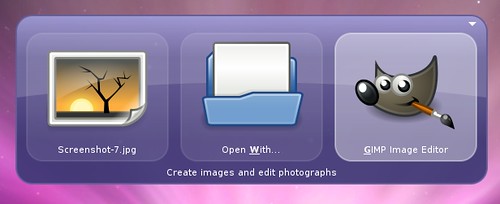
The biggest new feature in GNOME Do 0.5 is our new preferences window and plugin manager. You can now browse, download, install, and enable or disable all available plugins from right within Do thanks to Mono.Addins:
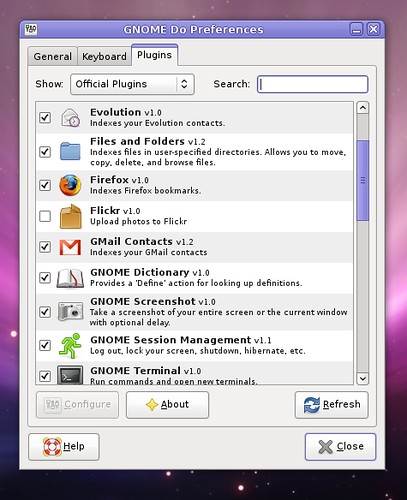
You can also visit a wiki page with information about each plugin, and you can do plugin-specific configuration. This means no more configuration files, and no more editing preferences through Configuration Editor (gconf). As an example, here is the configuration window for the Files and Folders plugin:
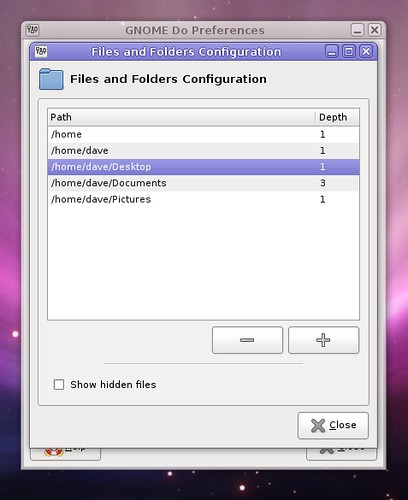
We’ve added a plugin category called “community plugins” that contains cutting-edge plugins written by many different contributors. If a developer were to write a great new GNOME Do plugin today, we could have it in the community plugins repository and available to Do users everywhere by tomorrow. That being said, community plugins are not rigorously screened or held to the same quality standards as official plugins, so users beware.
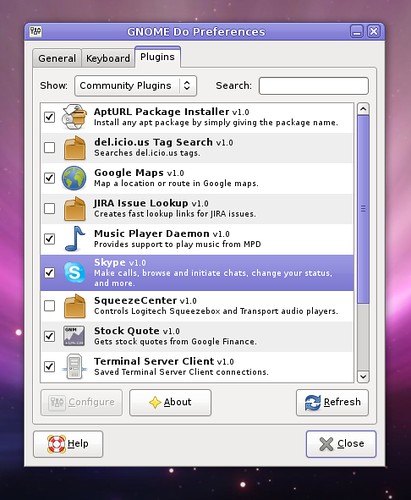
One of my favorite community plugins is the new Skype plugin, which allows you to make calls, initiate chats, change your status, and more. The Skype plugin is also fully integrated with Do’s contact system, so you can simply type a contact name, and then chose to send an instant message to that person with Pidgin, email them, or initiate a Skype chat or call:

There’s an awesome new plugin by Jason Smith called “WindowManager.” It lets you manipulate and rearrange windows on your desktop. You can focus, shade, minimize, maximize, tile, and cascade your windows. This plugin is so feature-packed, I don’t even know everything it does yet! Check out these screenshots, then try the plugin for yourself.

Minimize all Firefox windows.
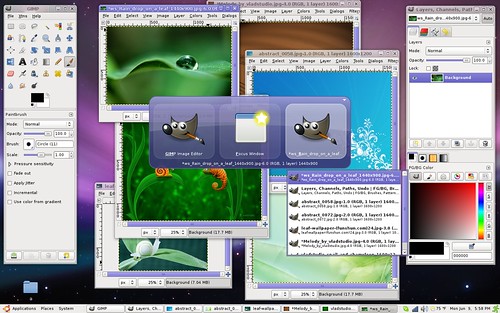
Bring a GIMP window into focus by searching for its name.
Alex Launi has done some amazing plugin work, making great contributions to the Twitter, File and Folders, and Pidgin plugins to name a few. He also wrote new Flickr, Gmail contacts, and Google Calendar plugins. Here’s a preview of his work:
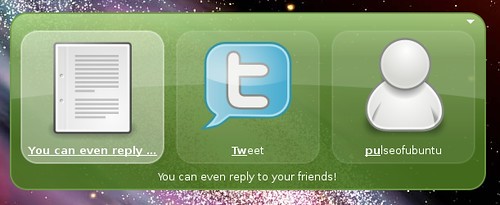
Twitter plugin now supports replying to Twitter friends.
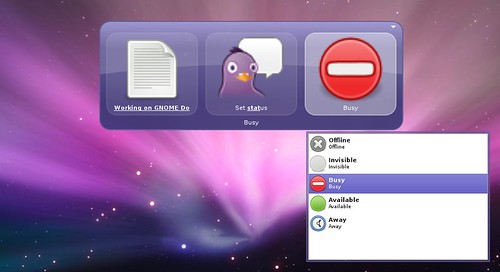
Set Pidgin status (also searches saved statuses).
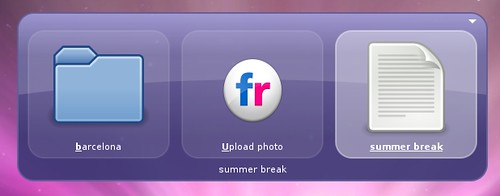
Upload images to Flickr

Search and create events on Google Calendar
These are only a few of the new features and improvements in GNOME Do 0.5. We’ve also fixed tons of bugs, and we’re going to have some intensive wiki-updating sessions over the next couple weeks to bring documentation up to speed. There are a few more changes that just barely missed the cut, so you can expect to see a 0.5.1 release within a few weeks. Special thanks to Alex Launi, Jason Smith, Chris Halse Rogers, Jorge Castro, Jason Imison, Jason Jones, Jacob Andreas, Guillaume Beland, Ken Simon, Mathieu Cadet, Rick Harding, and all the rest. Ubuntu users may get 0.5 packages from our Launchpad PPA, and you can find source packages on our downloads page.
Finally, GNOME Do is free software, and we work on Do because we love it. Do is free to use, but if you could spare a few hundred yen to help us cover hosting costs and other Do-related expenses, please click the ugly yellow donate button at the bottom of the page and we will be forever grateful. Thank you and enjoy!
Howto Install in Hardy Heron:
Add these sources via System->Administration->Software Sources->Third Party-> +Add:
deb http://ppa.launchpad.net/do-core/ubuntu hardy main
deb-src http://ppa.launchpad.net/do-core/ubuntu hardy main
Click here to install within Firefox or sudo apt-get install gnome-do via the command line


















