Introducing Entertainer Easy to use Media Center Solution For Ubuntu!
Explore the world of the entertainer project:
Created with Admarket's flickrSLiDR.
Entertainer aims to be a simple and easy-to-use media center solution for Gnome and XFce desktop environments. Entertainer is written completely in Python using object-oriented programming paradigm. It uses GStreamer multimedia framework for multimedia playback. User Interface is implemented with Clutter UI-library, which allows sleek OpenGL animated user interfaces. Entertainer also uses other great projects like SQLite, pyIMDBb and iNotify.
The ultimate goal of the project is to create the best media center solution available for any platform. This means that Entertainer should be the best looking, most easy to use and most feature filled media center solution available. Not the easiest goal to achieve. It's a long way, but we have a good start here!
If you are interested in participating in the project, please send me an e-mail to lauri@taimila.com.
RSS-feed of the developer's blog. Get the latest news of the project easily!
Here are some Features:
Movies and TV-series
 You can watch movies and TV-Series from your harddrive. Entertainer automatically searches and downloads metadata like cover art from the Internet.
You can watch movies and TV-Series from your harddrive. Entertainer automatically searches and downloads metadata like cover art from the Internet.
Music library
 Let's play music! Entertainer allows you play your favourite tracks easily. Navigate music by artst, album, genre or make your own playlists. Entertainer also automatically downloads album art and lyrics of the tracks.
Let's play music! Entertainer allows you play your favourite tracks easily. Navigate music by artst, album, genre or make your own playlists. Entertainer also automatically downloads album art and lyrics of the tracks.
Photographs
 Watch your family photographs from the big screen. Entertainer includes a photoraph library, which allows you easily find your best shots.
Watch your family photographs from the big screen. Entertainer includes a photoraph library, which allows you easily find your best shots.
RSS-reader
 Entertainer includes a simple RSS-reader which allows you to read feeds right from your couch. In Entertainer RSS is called Headlines since it's easier to understand for people who are not IT oriented.
Entertainer includes a simple RSS-reader which allows you to read feeds right from your couch. In Entertainer RSS is called Headlines since it's easier to understand for people who are not IT oriented.
Themes
 Entertainer supports themeing! Make your media center look just like you. Creating themes is relatively easy.
Entertainer supports themeing! Make your media center look just like you. Creating themes is relatively easy.Howto Install in Hardy Heron!
Open a Terminal via Applications->Accessories->Terminal
Grab the dependencies...
sudo apt-get install python-notify python-feedparser python-pyvorbis python-pyogg python-eyed3 python-pysqlite2 python-gtk2 python-glade2 python-clutter python-pyvorbis python-imaging python-pyinotify python-imdbpy python-cairo-dev gtk-doc-tools python-cddb subversionLets grab the source:
svn checkout http://entertainer-media-center.googlecode.com/svn/trunk/ entertainerChange to entertainer directory
cd entertainerLets copy the configs to our home:
cp cfg ~/.entertainer -ROk great! Still with me? word...
Lets set our media folders with this nice gui:
cd src./entertainer-content-management.pyA window will pop up like this:
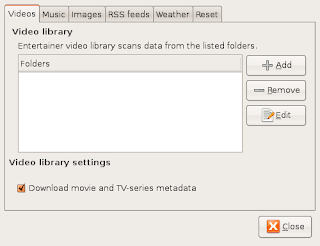 Click add in each tab to add your media folders, rss feeds, and weather!
Click add in each tab to add your media folders, rss feeds, and weather!Now once your done click close.
Lets execute the backend, which processes the media directories/gui:
./entertainer-backend.pyOnce that is setup lets execute the Frontend which is our gui to play with :)
./entertainer-frontend.pyNow you will need the keybindings to play with the gui:
Entertainer can be controlled only with keyboard at the moment. Here is a list of all keys:
- F - Toggle fullscreen on/off
- P - Toggle pause/play when video or audio is playing.
- S - Stop playback
- H - Navigate to home screen. Press this anywhere and main menu will be displayed.
- I - Toggle information view when watching photograph in fullscreen mode
- 1,2,3,4 - Change video playback aspect ratio
- Arrow keys - Navigate menus
- Enter - Select current menu item
- Backspace - Navigate to previous screen
Please note that this is a pre-release and work in progress program, so it will have tons of bugs and will be slow, because it isnt optimized/finished yet.
| Links: | |
|---|---|
| Blogs: |





