Use your Treo 650 internet connection for Ubuntu via GPRS

Software
Make sure you are running the latest versions of firmware for the Treo 650. I happen to have an unlocked edition so this is very easy to fix from PalmOne. I recommend going with the latest but this isnt a deal breaker. I am going to assume this from a total newbie position as yes, you can use pppd or wvdial from CLI. For our test we will be using Ubuntu 6.06 and Gnome-ppp. To enable “tethered” mode on the Treo you maybe lucky and dial #*83843733. I was unable with GSM and Cingular and instead used this software which works wonderfully. If anything they also officially support Linux.
http://mobile-stream.com/usbmodem.html
Hardware
The hotsync USB cable will be all that is needed. I have problems in the past plugging into an external USB hub so keep that in mind.
Installing Software
I downloaded the USB Treo program and explored the zip file. I extracted the PRC to a SD-CardPALM\LAUNCHERS
apt-get install gnome-ppp
Gnome-PPP Settings
Before we can even start on that portion of the install lets enable a few LCP options we will need to ensure the connection stays put.sudo vi /etc/ppp/options
lcp-echo-failure 4
lcp-echo-failure 0
u: WAP@CINGULARGPRS.COM
p: CINGULAR1*99***1#
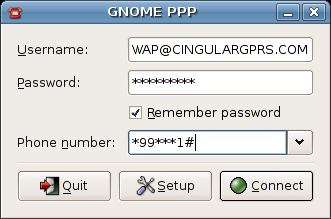
Lets digg into some of the options you may need to check to ensure this is transparent:
Init Strings needed: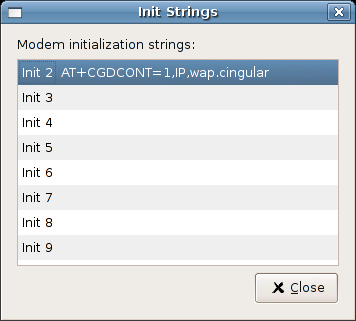
Setup Dialog Box 1: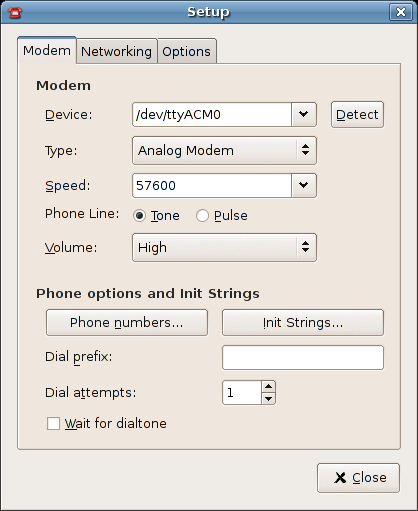
Setup Dialog Box 2: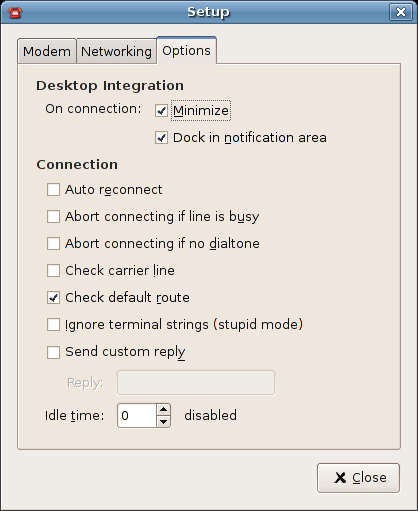
After all is said and done. Click connect! You should see the gnome-ppp dock itself and lights start flashing. Something to keep in mind is that if your default route is pointing to eth0/wifi0 you will need to pull those interfaces down before the ppp0 can take over. Enjoy!





