Howto: OpenDNS on Ubuntu Feisty/Gutsy Gibbon/Hardy Heron
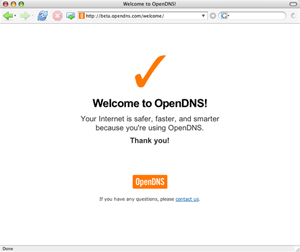
OpenDNS is an alternative to your ISP-provided Domain Name System. Now, you may ask “why not use my ISP-provided DNS servers?” and you’d be asking a good question. There are a few reasons that make sense to me, and are better explained by quoting OpenDNS:
OpenDNS makes your Internet connection blazing fast, blocks phishing sites, and corrects your typos on the fly. If you try to visit a website that’s broken or not resolving, we don’t give up on you and send you to an error page. We show you OpenDNS Guide and keep working to get you where you want to go.
OpenDNS requires no software to install. And best of all, it’s free.
Ok, Free, autocorrect, blocks phishing, and fast. Those are enough real reasons for me to try it out…and I have.
Over the last month all my Ubuntu computers have used OpenDNS as primary and secondary DNS. As far as I can tell, it’s worked well and not caused any problems. It even works for wireless devices on my network like my Nintendo DS systems.
Also another great reason to use OpenDNS is because it actively blocks Phishing URL's that are reported by the community PhishTank.
Read the Howto:
1. Open a terminal window and type the following:
$ sudo network-admin
Note: Root access is required for this step.
2. Change to the DNS tab and enter the following two addresses in the top of the first field labeled DNS Servers:
208.67.222.222
208.67.220.220
You may leave your ISP's DNS addresses underneath the OpenDNS addressses as backup.
If your settings get revoked after reboots, or after periods of inactivity, you can try this:
$ sudo cp /etc/resolv.conf /etc/resolv.conf.auto
$ sudo gedit /etc/dhcp3/dhclient.conf
# append the following line to the document
prepend domain-name-servers 208.67.222.222,208.67.220.220;
# save and exit
$ sudo ifdown eth0 && sudo ifup eth0
You may be required to change eth0 to your own network device's name if it uses a non-standard name.
Visit http://welcome.opendns.com/ to test your new settings.
You should see the Welcome page from OpenDNS, as shown below.
Troubleshooting
If you see the Oops page, please try two more tests, in case the Welcome page was improperly cached.
1. First, visit our demonstration site internetbadguys.com. If you were successful in switching to OpenDNS, it should be blocked as a phishing site. Otherwise, it will tell you that it's a demonstration site.
2. Second, make a deliberate typo in the TLD, like craigslist.og and see if it resolves to craigslist.org. If you are using OpenDNS, you will be taken to the classifieds site. If you are not, you will get your default browser error page.
Still not working? You may need to restart your web browser and/or router.
Subscribe to:
Post Comments (Atom)





