Detect Port Scans on your Ubuntu System
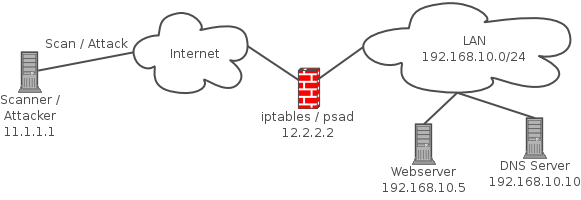
PSAD is a collection of four lightweight system daemons written in Perl and in C that is designed to work with Linux firewalling code (iptables in the 2.4.x kernels, and ipchains in the 2.2.x kernels) to detect port scans. It features a set of highly configurable danger thresholds (with sensible defaults provided), verbose alert messages that include the source, destination, scanned port range, begin and end times, tcp flags and corresponding nmap options (Linux 2.4.x kernels only), reverse DNS info, email alerting, and automatic blocking of offending ip addresses via dynamic configuration of ipchains/iptables firewall rulesets. In addition, for the 2.4.x kernels psad incorporates many of the tcp signatures included in Snort to detect highly suspect scans.
Lets install it shall we?
clickme for 1-click install or:sudo apt-get install psad
To check PSAD status simply run:sudo psad -S
or psad –Status
For more Detailed documentation about PSAD configuration, alerting and logging howto check out:
http://www.cipherdyne.org/psad/docs/





